DIY HARRY POTTER MONOPOLY
A few weeks ago, I was at home with my boyfriend and really fancied a game of Monopoly, or more specifically - Harry Potter Monopoly. I searched high and low for the game to buy only to discover that Hasbro had never actually made one. They've made every kind of monopoly under the sun....but not a Harry Potter one. What are you doing Hasbro?
Anyway, with that in mind I decided to try to make my own one. I had a few failed starts (stupid me trying to design the cards in Microsoft Word) but once Tom set me on the right track with Photoshop, I was on my way! This was my first ever time using Photoshop so it was a bit of a challenge, but a fun challenge nonetheless. I researched loads of other peoples homemade Harry Potter Monopoly games before starting and drew inspiration from a lot of those designs.
(BTW I'm releasing my designs for free, so if you're interested in making this exact board, you can download the cards and board HERE!)
I started with a blank monopoly board template printed on an A4 sheet of paper. I used this as a rough work sheet and wrote down which "properties" I was going to assign to which spaces. (I actually ended up changing this slightly later on because I added a new card to the game so the board changed from having 10 spaces on each side to having 11). Once deciding which properties were going to be which colour, I got down to actually designing them on Photoshop. I first designed the fronts of the property cards, and then the backs (with their mortgaged values) separately.
I knew I wanted to add my own spin to the game but was unsure how. This is when I thought of the Chocolate Frog trading cards that they have in the films and decided that I wanted to incorporate them into the game somehow. Their sole purpose being - to cause more arguments! Having played classic Monopoly plenty of times, I thought that the properties and their assigned rent values were a bit boring and plain - you land on a property and you pay the rent - simple, but ultimately boring after a 3 hour game. This is where I came up with the idea that the Chocolate Frog cards will affect the properties and their rent - so now if you land on a property that has a Chocolate Frog card assigned to it, there will be a specific set of instructions/rules to follow (e.g. pay triple the rent, pay no rent but skip a go, etc). I also added the rules for this new card to the rule book that I later made.
Instead of having community chest cards and chance cards, I changed them to Ministry cards and Hallows cards. I once again designed the cards in Photoshop and kept to the "old parchment" look which I felt fit the theme I was going for. (I forgot to include pictures of how the fronts of the cards look - sorry! They're available to download though)
Luckily, the Harry Potter world has it's own currency - gold Galleons, silver Sickles, and bronze Knuts. I would have loved to include the Sickles and Knuts but thought that it would be more effort than it was worth and pretty impractical to have to lots of fake coins that would get easily lost. With that in mind, I decided to use Galleons but in "note-form". The designs I created are transparent so that they could be printed onto 80gsm coloured paper.
For the houses and hotels, I wanted something a bit more "Harry Potter-ry". I came up with the idea of manors and castles and bought some fimo clay from Ebay. I had to make 32 manors and 12 castles out of the clay which I did whilst watching Netflix on the couch with Tom. I struggled to come up with a somewhat reasonable "manor shape" because the clay was being completely unreasonable, so I settled on a triangular-tent-like shape which looks nothing like a manor! (perhaps you guys might be more successful!). I then popped the clay pieces into the oven for about 30 minutes at a temperature of 110°C and let them cool down.
With the cards, money, and game pieces made, it was time to design the actual game board. Once again, I did this with Photoshop (I was beginning to get the hang of it at this stage, and dare I say it - somewhat good?). With the addition of the Chocolate Frog card, I had to add a new tile to each side of the board. Each corner tile measured 2.5"x2.5" whilst all of the others measured 1.5"x2.5" (this makes a 20"x20" square game board. I only added 1 Chocolate Frog square to the board so that they would be picked up less frequently (and cause less arguments!). This left me with 3 extra tiles to come up with uses for (e.g. apparate to knight bus free parking, house cup victory, etc).
When it came to printing the cards, money, and board I went to my local craft shop where I picked up a few different coloured 80gsm sheets of paper (for the money), 2x A2 thick craft boards (for the game board), a stack of A4 glossy white 180gsm paper (for the cards), and a few other supplies such as clear gloss varnish spray, a rotary cutter, and spray adhesive.
Despite how many times I tried, I couldn't get the backs and fronts of the cards to line up exactly when printing so after about a trees worth of paper, I decided to just print the backs and front of the cards on separate sheets, glue them together and then cut them out with my rotary blade (which actually turned out to be a lot better than I expected - the cards were very sturdy having 2x 180gsm sheets glued together). I initially tried to print these on my printer at home but for some reason nothing was co-operating and the toner just wouldn't adhere to the glossy paper. Without giving up, I went to my local Staples and got them to print all of my cards for me on my own paper (ended up being 19 A4 sheets) which I then took home and glued the backs and fronts together.
For the thick board, I cut 4 26cm x 26cm squares. I attached 2 of the squares together with duct tape and repeated with the other 2 squares (this allows the boards to fold). I then flipped all of the attached squares over and duct taped 2 of the opposite squares to each other. If what I said doesn't make sense, then hopefully the crappy Microsoft paint image I made below explains it better!
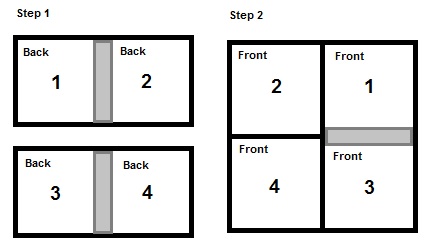
I printed the four corners of the board onto normal A3 paper and then cut them into 25.4cm squares. I then glued each printed square carefully onto its respective cardboard square making sure that everything lined up perfectly (use the inner corners of the board as your guide rather than the outer corner as there will be a small perimetre surrounding your board once it's glued down). This could take a few tries to get right so I would suggest printing the board a few times just to ensure that you like how it looks (I ended up going for the edge-to-edge look which were 26cmx26cm squares). I finished the board by spraying it with a 2 light layers of clear gloss varnish (wait until the first layer dries before spraying it again) which gives the paper a nice finish and makes it more durable. I suggest doing this step either outside or in a well-ventilated area because I almost died from the fumes in my little studio apartment!
For the game tokens, I bought 2 old second-hand Harry Potter Scene-It games from Ebay for cheap. These ended up being perfect and exactly what I needed. I was contemplating making my own tokens but whatever I would have produced wouldn't have had the same professional quality and feel that I wanted (Yes, I'm a perfectionist).
Finally, the rule book. I wrote this in Microsoft Word and pretty much just used the original Monopoly rules, except for changing the words to their corresponding Harry Potter themed words (House > Manor, Jail > Azkaban, etc) and adding my custom rules for the my Chocolate Frog cards.
As far as projects go, this one definitely had it's bumps in the road along the way, but I enjoyed making it nonetheless and I can't wait to have hours of fun (and arguments) with it! If you fancy making it yourself, I've made my files accessible HERE! for free download. I put a lot of work and effort into designing this game and board, so please give credit where credit is due and DO NOT SELL.
Happy gaming!
P.S. I took all of the pictures when I was drunk and broke my camera :(
















35 comments
Hi! Love this! Thank you! I'll start working on mine tomorrow. How did you make the cover for the instruction book?
ReplyDeleteHey! You're welcome :)
DeleteIt was actually really simple! Firstly, I decided what I wanted the cover to look like (I downloaded a purple leather texture background image and found a cool Hogwarts logo which I overlay) and then printed it off. I then cut out a rectangle of cardboard from an old notebook cover (enough for it to be the front and back cover), folded it in half and glued the front on. I printed another image of a parchment-like texture and cut it to size for the inside cover. I glued that to the inside and then stapled the rule book into it :)
Sorry if I didn't explain that very well! I hope that helps!
C x
OMG thank you so much for your effort and for sharing this. I have three children that just love Harry Potter, thank you for inspiring my children, this was really good example that if you don't have to be dependent on others you can create your own stuff :) Greetings from Sweden.
ReplyDeleteYou're more than welcome :) I'm glad I could bring a bit of fun to you and your childrens lives! I hope you have fun playing this!
DeleteKind regards,
ReplyDeleteMeral Zaynal
Hello Charlie,
ReplyDeleteI absolutely love this post - thank you so much for creating this game! I can imagine the effort involved! I have used your amazing printables to create my own Monopoly game and posted about it just now, crediting you for your designs. Thought you might like to see it - https://thedigidame.com/blogs/digi-dames-party-blog/harry-potter-monopoly-game-diy-from-charlielou
Thanks once again Charlie!
Cassandra
Thank you so much, I'm really glad you liked them! Happy gaming!
DeleteHi Charlie! I stumbled on your post while searching for custom board games and this is really done perfectly. Me and my siblings are huge fans of Harry Potter's, not so much of Monopoly though. We recently got into Clue the board game and this post inspired me to make a Harry Potter themed one. I was wondering if you could share the editable version of the cards so that I can use them for Clue instead of Monopoly. Thank you!
ReplyDeleteI'm really sorry, but I don't have the original files anymore. They were on an old laptop. Hope you manage to make the Clue version though, sounds like a lot of fun!
DeleteOh that's alright!I'll try to design them myself, thank you for the inspiration :)
DeleteHey.
ReplyDeleteI like it so much. Can I have a question? In which Photoshop did you create it? I need this one in Czech language, so I must translate it and little bit remake.
Thank you, love you
Hey there :) glad you like it!
DeleteI created the files in Adobe Photoshop. Hope it works out for you!
Charlie x
Such a creative version of the game! Thank you so very much for sharing not only your idea, but the files and instructions. Very kind. I would like to make this as a gift for my granddaughter who is a University resident manager and is planning a Harry Potter theme for their resident hall this coming school year. It will be a perfect addition to their lounge game table.
ReplyDeleteI will include your name as the designer and include your blog address on the game board.
If you have any objections to my plan, please respond! (Nothing will be sold!) Thank you again, Deborah
Hi Deborah!
DeleteSo sorry I haven't replied sooner! Thank you so much for your kind message :) I hope you manage dto make the game and that your granddaughter liked it - I always have fun when I get it out!
All the best, Charlie
Hi Charlie. Last year I investigated all the Harry Potter Monopoly game DIYs that I could find. Yours won overall out of 11 possibilities and that's the one I used. I was intrigued by the Chocolate Frog cards as an interesting addition. I did make some changes, though. I used your board and cards but put pictures on the backs of the property cards to match the front title. I used someone else's money but altered it to be galleons similar to yours. I used your game instructions but put them in a Marauder's Map format that was in another DIY. I located several Harry Potter game pieces from various games and fortunately there were Scene-It game pieces in the batch. I already had some really nice brown dice that went perfectly. Recently I found castles from a Disney Monopoly game. Will likely spray paint those and maybe just use regular houses as huts which I'll spray paint as well. I also located a box cover from another HP Monopoly DIY. Everything turned out great so thank you very much for sharing. My daughter is wanting one now too.
ReplyDeleteThank you so much for getting in touch - apologies it has taken me so long to respond! I'm thrilled to hear that you liked my designs and really happy that you added your own touches as well :)
DeleteCharlie x
I absolutely love this and have started making it myself! Did you use cardstock to print on for the property cards etc? Thank you again!
ReplyDeleteHey Stephanie, thank you so much! I hope you have fun making/playing it! I can't remember exactly if it was cardstock that I used but it was definitely glossy white 180gsm paper. I'm sure whatever cardstock you have will work perfectly fine as it needs to be glued front to back anyway to make the cards stronger! Hope it goes well!
DeleteCharlie x
I love your game! Wish I was as talented as you are, but since I am not I thank you so much for sharing it with us. Just one question...how do you get the Chocolate Frog cards? It doesn't say whether you get them when you land somewhere or get them at the beginning of play. Thank you.
ReplyDeleteThank you for your lovely comment! I edited the board to include one more tile on each side to allow for a chocolate frog space. You can see it just to the right of the Slytherin house tile in the picture of the board. Land on that tile and you pick up a card!
DeleteHi! I just finished a game of this wonderful version of monopoly, and I was wondering what the fonts were you used, any chance you still have those? Thank you for sharing!
ReplyDeleteHey! Thank you for your lovely comment. It's been a while, but I believe the fonts were "Lumos" and "Castellar Regular". I downloaded Lumos from dafont.com and I believe Castellar was already on my laptop. Hope that helps!
DeleteCharlie x
Hi,I´m from Argentina, so far away! Soon, on May 26th my little son is celebrating his 8 years old and he´s a totally Harry Potter fan! I was looking for ideas that may surprise him, and I found your Monopoly design!! It´s great, congratulations! I downloaded all the files, and I hope I can make one. Thanks you very much !!! Stay safe, take care. Lorena.
ReplyDeleteAmazing, so glad you like it and your son enjoys it for his birthday!
DeleteCharlie x
Hi, again me! I printed every card and made an instructions book with the font of Harry Potter, Lumus por the titles and font like an old writter for the text. I bought a bracelet for the tokens. I´m so glad! Now this week I have to print the game board... I have a color printer at home, and its prints in A4 the maximum size paper, how can I print the game board? Any suggestion? Thanks in advance!!! Lorena
ReplyDeleteI loved your work but I'm stuck about how to download the templates from here. Can you help me?
ReplyDeleteHey, thanks for your comment and support! You can download the files from anywhere where it says “HERE” in capital letters. Unfortunately I couldn’t make them bold or a different colour but hopefully you can find them.
DeleteThe last paragraph of my post has a downloadable link. Let me know if you still can’t find it.
Thanks, Charlie xxx
Hello,
ReplyDeletethank you for those tamplates for Harry Potter Monopoly. I love it! I just want to ask in which program did you make it? I tried Illustrator to open it, but it looks that it's not right option. I'm from Czech republic and would like to translate the game to czech language, because we might play it with childernas well. Thank you.
Nataly
Hey Nataly, I used Photoshop - hope that helps! Charlie x
DeleteHi, thank you. I will try to open it there. If it wouldn't work, could you please sent me the PSD files with layers (if you have them, of course)? That would be fab :) I will keep it only for myself and home use with my family. Cheers. Nat
DeleteI'm so sorry but I don't actually have the files anymore! I created this a few years ago and have since bought a new laptop and lost all my old files! Charlie x
DeleteYeah, sure. It's a pitty that you lost your old files, it had to be a lot of work.
DeleteThank you very much for inspiration how to re-do this game :) Nat
I hope it goes well!!
DeleteThank you! I'm going to make it for my son. We love monopoly and he's obsessed with Harry potter right now. He'll be so happy 😁
ReplyDeleteYour work is beautiful!! I am trying to download it for my two children but I can't find the file in googledrive. Can u help me? thank u
ReplyDelete